TrueUC with UC-One is being phased out and replaced by TrueUC with Webex. There are many benefits to the new app including streamlining messaging, meetings, whiteboards, and file sharing—all in one app.

UC-One to Webex Migration Process - For Admins
Below are the steps that admins should take to migrate users to the new Webex platform.- Collect all users business email addresses and map them to phone numbers – MetTel/Customer
- Add business email address to BroadWorks profile – MetTel
- User downloads Webex application or IT admin installs Webex application on users’ PCs and mobile devices – Customer Download Webex Application
- User will use their business email address and same password as UC-One to log into Webex. MetTel will be on standby to address any issues in real time. (See step by step instructions below.)
- UC-One app will continue to work for a few days until MetTel confirms everyone is able to log into Webex app. Please note:
- Users on Webex will not be able to send chat messages to UC-One users.
- External UC-One contacts will not be imported to Webex and should be saved separately.
- UC-One chat history cannot be moved to Webex.
- Users with existing free webex account will need to delete their free web account.
Delete Free Web Account
Webex App Login Instructions – For Users
- After Webex app has been downloaded to device, please follow the instructions to log into the app the first time.
- Launch the Webex App
- Enter your business email address
- Enter your password
- Wait while it signs in
- Complete
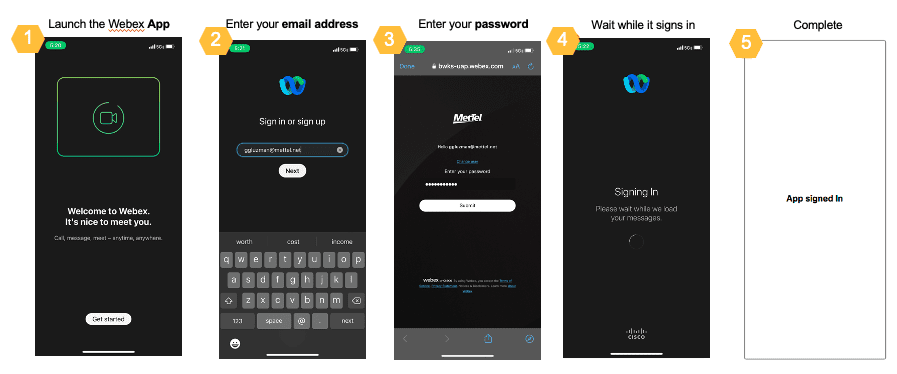
Getting Started TrueUC with Webex
Learning how to navigate a new app can be tricky. We’ll show you everything you need to know about using TrueUC with Webex.Contents
- Overview of Webex
- Who can use Webex
- How to quickly install and customize the tool
- How to use messaging, searching, meetings
- How to seamlessly use a video device with Webex
- Useful links and handy tips

